Board Manager
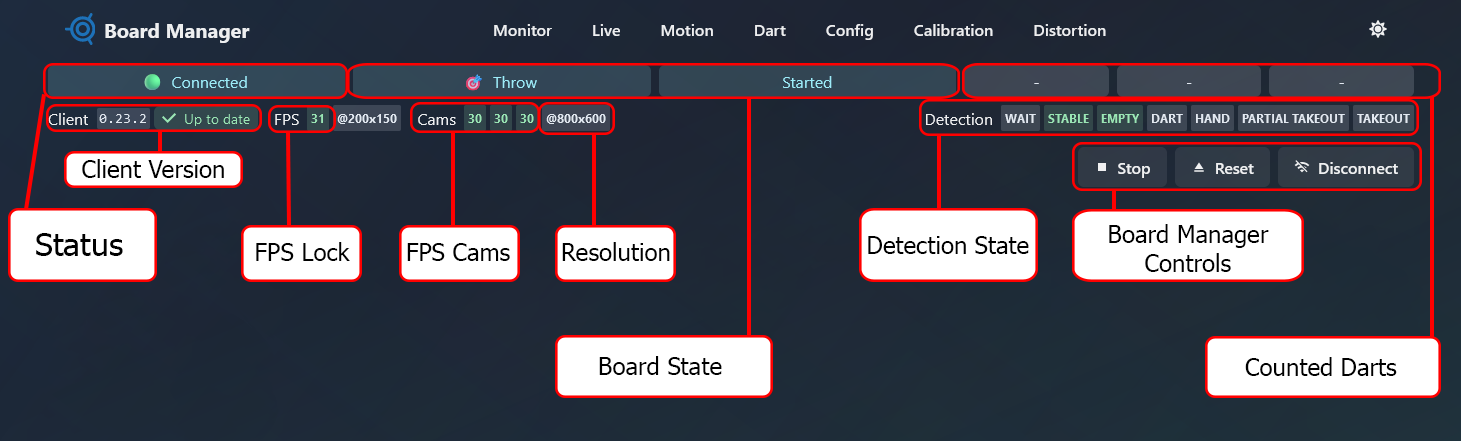
connection state of the Board Manager is shown. Possible values:
- Connected
- Disconnected
Actual Version of your Client (Board Manager)
Frames per second defined in the configuration of your Board Manager
Frames per second of your cameras individually
Resolution defined in the configuration of your Board Manager
Actual State of the Board. Possible Values:
- Throw (Board awaits Darts for Detection)
- Throw detected (Board Manager detected a Dart)
- Takeout (Board finished detection of 3 Darts)
- Takeout started (Board recognized Hand)
- Takeout finished (Takeout finished successfully)
These Values are for better Debugging if there are problems with the detection or takeout
- Wait (awating Darts)
- Stable (Images are stable)
- Empty (Board is emtpy)
- Dart (Dart detected)
- Hand (Hand detected)
- Partial Takeout (Takeout is not finished)
- Takeout (Takeout is in progress)
- Start / Stop (Start or Stop the Board Manager)
- Reset (Reset the Board Manager)
- Connect / Disconnect (Connect of Disconnect the Board Manager)
Values of detected Darts